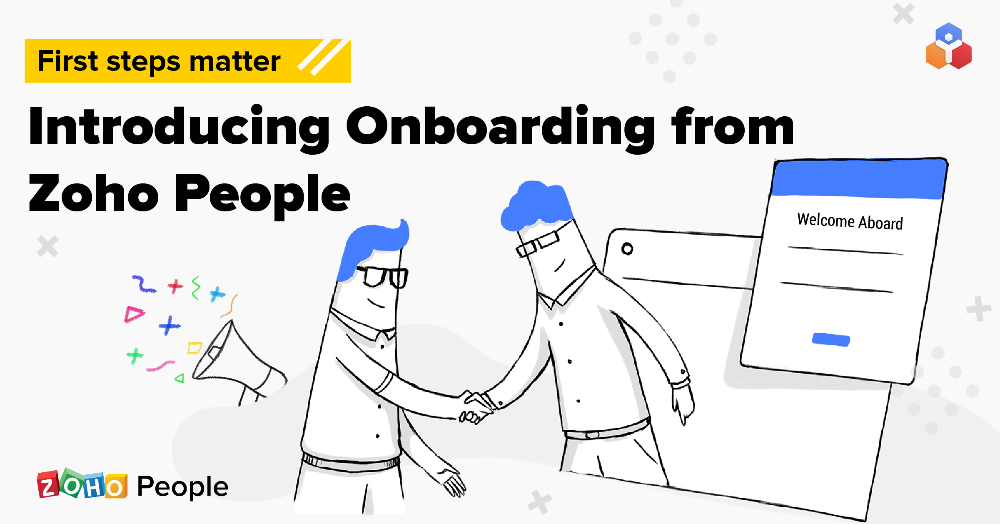
Onboarding with Zoho People
At Zoho, we know what it takes to craft a successful onboarding program. Having a customizable digital solution that works the way you need can make all the difference.
Zoho Peopleenables employers to set up the onboarding process the way they want using workflows. This gave us a good reason to come up with a unified solution equipped with advanced, pre-built, and customizable options like candidate onboarding, role-based workflows, and more. With these features, you’ll be able to quickly launch a successful onboarding process that’ll simplify work for HR while augmenting the employee experience.
Let’s take a look at what Zoho People’senhanced onboarding has in store for you.
Candidate Onboarding
Candidate onboarding, also called pre-onboarding, is a phase where you’re trying to convert prospective candidates into long-term employees. It’s also when candidates are evaluating your company and probably deciding whether to work with you. During this crucial time, it’s important to give your candidates a seamless experience without having HR staff struggle with all the back-end work that takes place before an employee joins.
Your candidates can come through direct sources or staffing agencies. What you don’t want is to have to depend on different tools to send an offer or collect candidate information. Zoho People allows you to do it all from one unified system.

Zoho People lets employers build a new hire portal where you can add candidates and send them an externally accessible link to collect personal and professional information like qualifications or previous work experience using customizable forms.
You can also send digital offer letters and other documents like company policies that employees will need to read through.
Employee Onboarding
Once candidate onboarding is completed, you can convert your candidates to employees with the click of a button. All the new hire information—an official email address, date of joining, and more—can be provided without a hitch.
Customize workflows
Each role is unique in an organization. This means every new hire for different roles need a specialized onboarding experience. That’s why we let you craft onboarding workflows that are specific to roles in order to personalize their experience. Design workflows and checklists so you don’t miss important tasks like assigning seating locations or providing equipment.

Give a warm welcome
Onboarding is one of the best ways to educate new hires about your company. Zoho People allows you to add videos, so you can talk about your company’s value, culture, vision/mission, and more. Make team introductions, post a warm welcome message on your collaborative space, and let other employees engage with newcomers. This will help new hires build strong workplace relationships.

Drive productivity from day one
An employee will perform only as well as they’re directed. Zoho People enables managers to set objectives for new hires and establish what is expected of them at work. This will guide employees down the right path from day one and ensure transparency in their work.

Track progress
Onboarding is not just a one-day process. It’s important to keep track of where employees stand and have frequent check-ins to ensure they have the best experience. With Zoho People you can track progress of each employee and further assist them accordingly.

While digital onboarding has traditionally been viewed as a way to automate document management and other back-end work, today it’s far more than that. With a workforce increasingly made up of Gen X and Gen Z, who were born into a digital world, organizations should be able to create a more human experience while leveraging technology. When done right, you can launch a successful onboarding strategy that significantly increases retention.
We’d love if you could give our new feature a spin and let us know what you think. To get started, you can read through our help documentation.
Happy onboarding!
