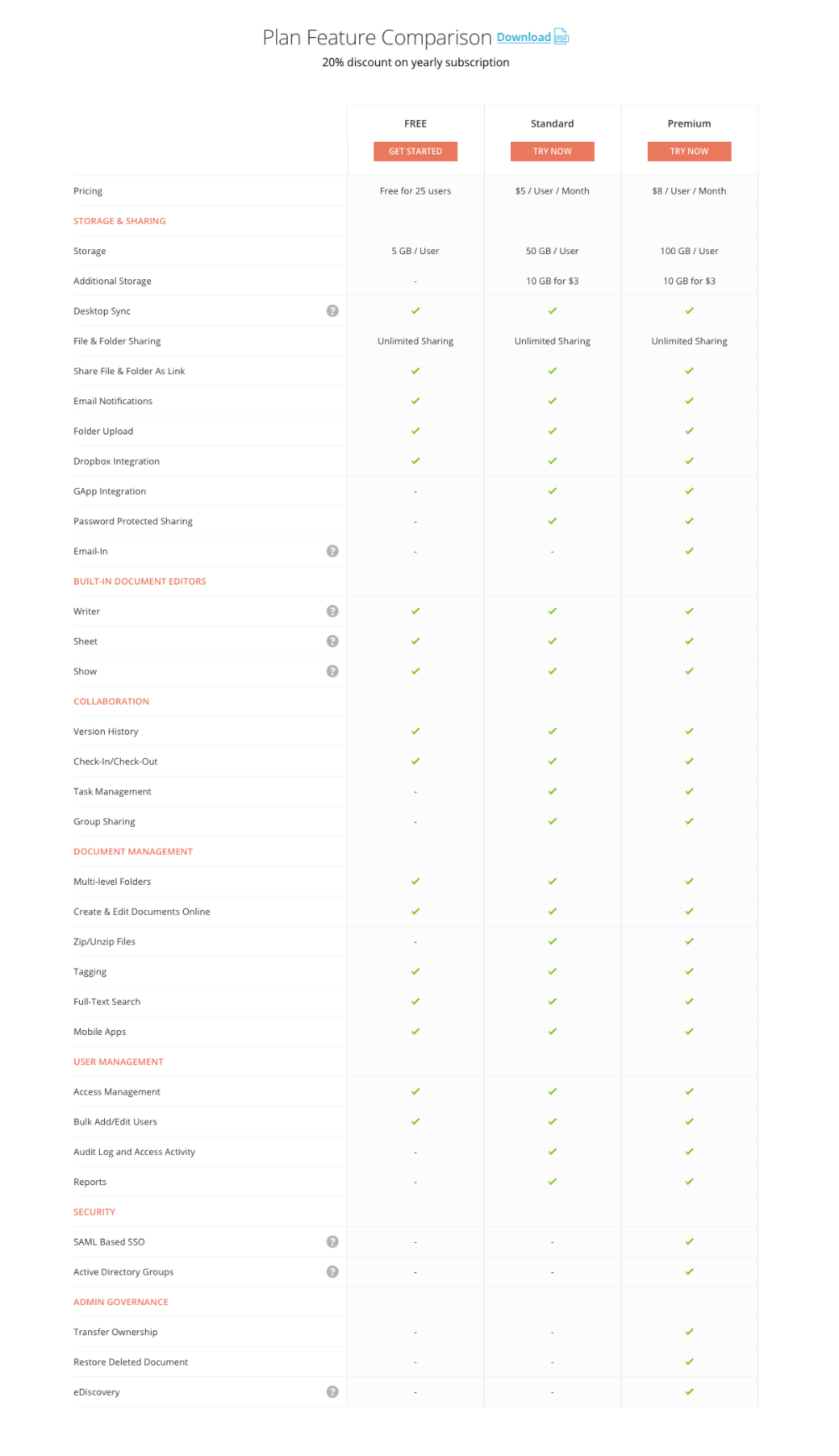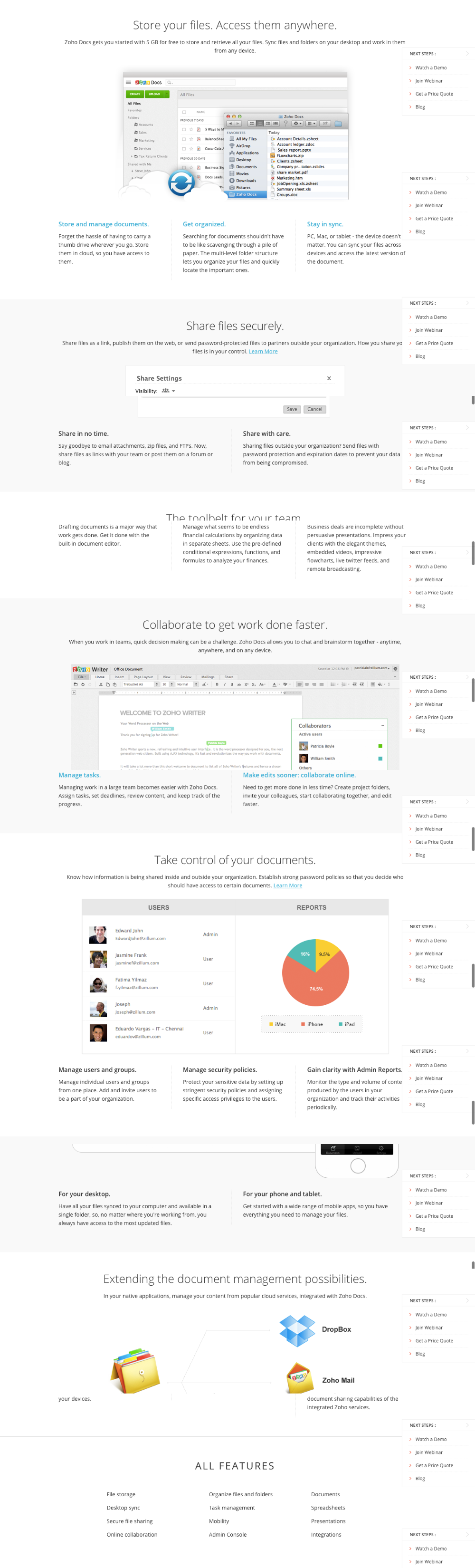Zoho Workdrive: Create a secure, shared workspace for seamless collaboration within your team
Zoho Workdrive: Create a secure, shared workspace for seamless collaboration within your team
Highlights
- 📁 Zoho WorkDrive is a content collaboration platform designed for teams to store, share, manage, and work on files of any size.
- 🚀 Create a secure, shared workspace for seamless collaboration within your team.
- 📊 Access customizable reports to understand your team's file access stats and audit trails.
- 🔒 Zoho WorkDrive meets industry-specific compliance standards to protect your data.
- ✏️ Use Zoho Office Suite for real-time team brainstorming and collaboration.
- 💼 Flexible pricing options that scale with your business needs.
- 🌟 Highly rated by critics and users for enterprise file sharing and cloud content management.
- 📲 Sync and back up your team's files offline, always available on desktop and mobile devices.
- 🌟 Zoho WorkDrive is recommended by customers for efficient document sharing and real-time collaboration.
- 📦 Explore add-ons, integration options, and enterprise-grade security features.
- 📚 Access user guides, webinars, blogs, and developer APIs for more information.
- 📧 Contact us for sales, compliance, and support inquiries. creatorscripts@zoho.com
Zoho Workdrive Frequently Asked Questions
What is Zoho Docs?
Zoho Docs is a cloud-based document management and collaboration platform from Zoho Corporation. It allows users to store, share, and collaborate on various types of documents, including word processing, spreadsheets, presentations, and more. Zoho Docs also provides tools for document management, version control, and collaboration.
How do I get to Zoho documents?
To access Zoho Docs, you need to have a Zoho account. Once you have created an account, you can log in to Zoho Docs from the Zoho homepage. From there, you can access your documents, create new ones, and collaborate with others in real-time.
Is Zoho Docs discontinued?
No, Zoho Docs is not discontinued. It is a popular and actively-developed platform that continues to be updated with new features and improvements. Zoho Corp is committed to providing users with the best possible document management and collaboration experience.
Is Zoho Docs good?
Zoho Docs is a popular document management solution that has received positive reviews from users for its user-friendly interface, robust feature set, and integration with other Zoho apps. Whether or not Zoho Docs is "good" depends on your specific needs and preferences, but it is definitely worth considering as a document management solution.
Do hackers use Zoho?
There have been instances of hackers targeting Zoho in the past, but the company has robust security measures in place to protect its users' data. Zoho implements measures such as encryption, two-factor authentication, and regular security audits to ensure the safety of its users' data. However, as with any online service, it's important to follow best practices for online security to minimize the risk of data theft.
Is Zoho Sheet better than Excel?
Whether Zoho Sheet is better than Excel depends on the specific needs and preferences of the user. Zoho Sheet offers a similar range of features as Excel and is well-suited for collaboration and integration with other Zoho apps. However, Excel is a more established platform with a larger user base and more advanced features. Ultimately, the best choice between Zoho Sheet and Excel will depend on your specific needs and the features that are most important to you.

.png)