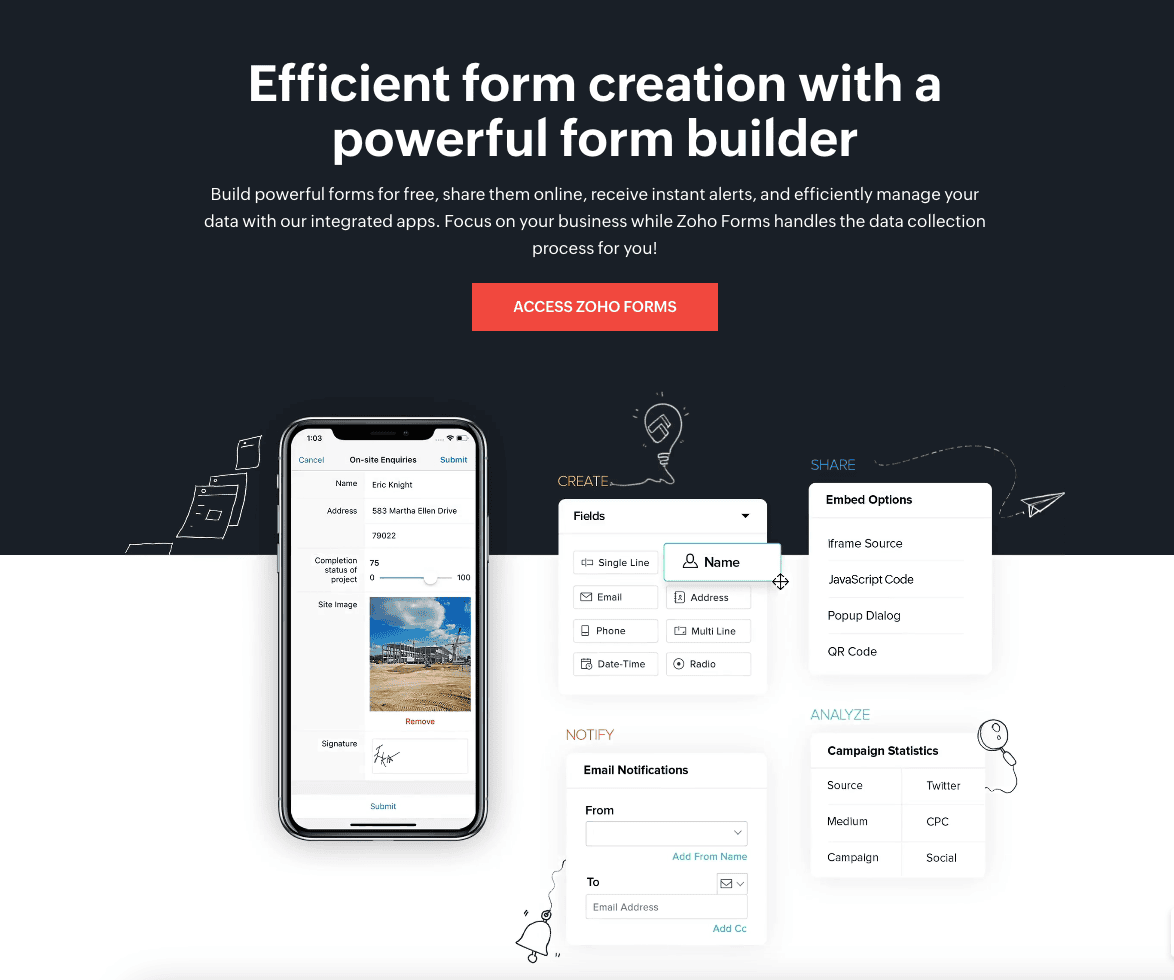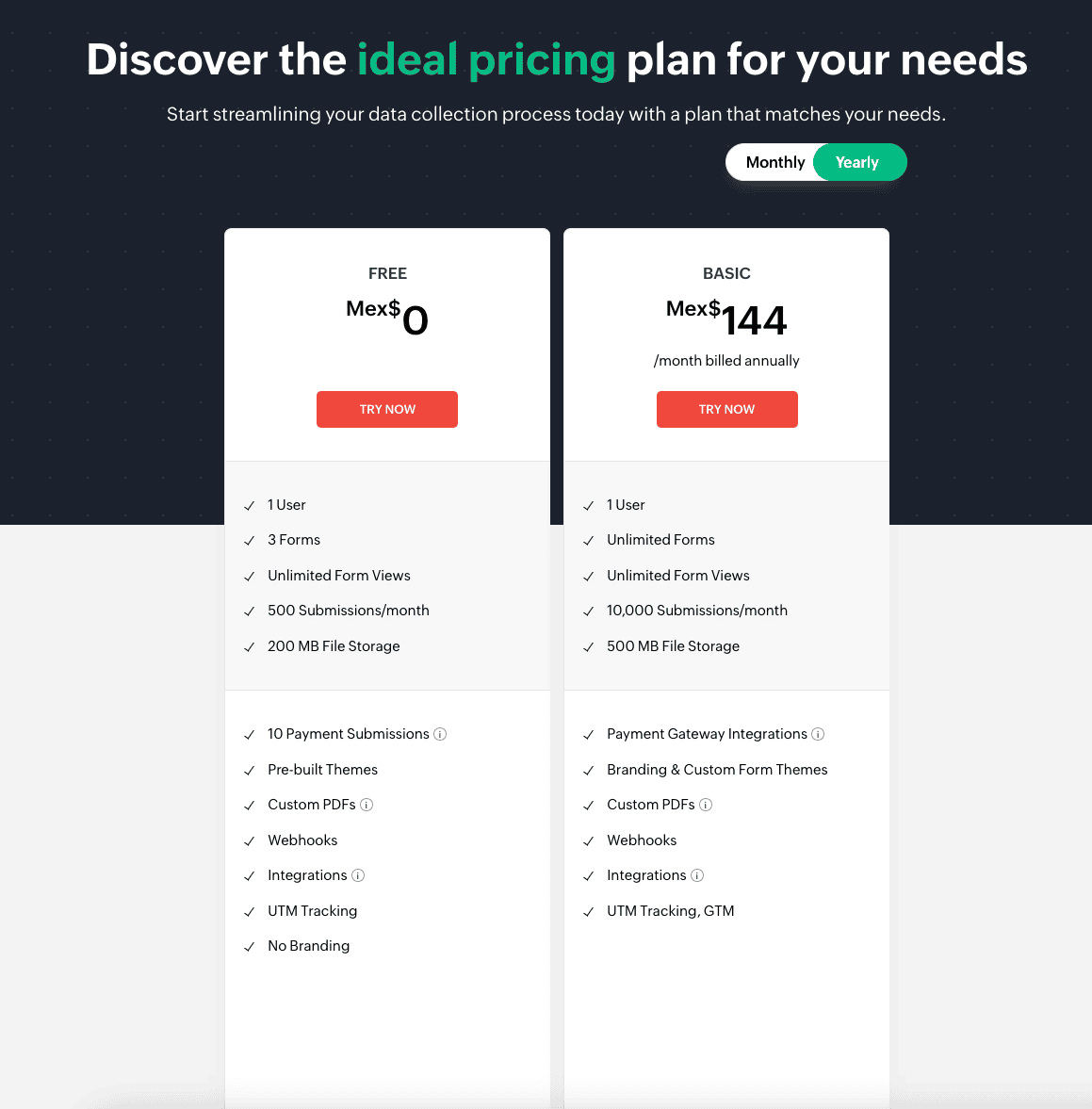Efficient form creation with a powerful form builder
Zoho Forms offers a powerful and user-friendly online form builder designed for businesses, enabling easy form creation, sharing, and data management. It integrates seamlessly with other applications, enhancing data collection and team collaboration.
Key Takeaways
- Zoho Forms is a dynamic online form builder tailored for business use, offering a comprehensive set of features for creating, sharing, and managing online forms.
- Registration for using Zoho Forms is available for free, providing users with access to its wide array of functionalities.
- The platform supports form creation with a no-code interface, allowing for visually appealing forms through customizable themes, templates, and a simple user interface. It includes over 30+ field types to cater to various data collection needs like queries, feedback, orders, and more.
- Form sharing capabilities include embedding forms on webpages, sharing form links via social media, or through email campaigns, catering to both public and private audiences within an organization.
- Instant notifications for form submissions or updates are available via email or SMS, including conditional triggers and the ability to attach files for comprehensive stakeholder updates.
- Data analysis and optimization tools are provided, enabling form entries to be sorted, viewed, or exported. Integration with UTM tracking and analytics helps in optimizing form performance for better conversions.
- Integration with favorite apps is highlighted as a seamless experience, positioning Zoho Forms as a reliable front-end data collection system that enhances business operations across various applications.
- MobileAccessibility ensures that all functionalities of the form builder are accessible on any device, facilitating form creation and data consolidation on the go, supported by both iOS and Android platforms.
- The testimonials section, featuring Raghav Somani, CEO of Headphones Zone, attests to Zoho Forms' effectiveness in lead generation and seamless integration capabilities, especially with tracking systems like Adwords.
- Automation features include setting up approval hierarchies and task assignments, automating processes like contract drafting through custom document templates and digital signature workflows, emphasizing privacy and adherence to stringent regulations, including GDPR.
- A succinct definition of what a form is positions it as a crucial tool for surveys, information collection, orders, and more, underlining the importance of user-friendly form sharing practices.
- Zoho Forms is praised as the best online form builder software, with a suite of accessible features through mobile apps, comprehensive form features, templates for various industries and occasions, and extensive resources including user guides, tips, and community support.
- The platform offers specialized solutions for different industries like education, ecommerce, healthcare, travel, construction, non-profit, legal, and human resources, showcasing its versatility and wide applicability.
- Contact and support information is readily available, with dedicated sections for security, compliance, terms of service, and policies, underscoring Zoho's commitment to user privacy and security.
Problem/Need Addressed
Businesses and organizations face challenges in collecting, managing, and analyzing data efficiently due to reliance on outdated, paper-based processes. There's a pressing need for a digital solution that streamlines data collection, boosts organization productivity, and enhances the data analysis process.
Recommended Solution
Zoho Forms offers a powerful, secure online form-building experience that addresses these challenges. It is designed to speed up data collection, automate workflows, and connect teams, offering a comprehensive suite of features for various needs.
Form Builder Features:
A drag-and-drop builder allows for easy creation of dynamic forms without coding.
Over 30 field types and field validations ensure that the right questions are asked and answers validated in real time.
Features like multi-page forms, skip logic, and subforms enhance respondent experience and data accuracy.
Enhanced Communication:
Instant email and SMS notifications, along with Microsoft Teams integration, ensure timely updates to respondents and team members.
Customizable confirmation messages and redirections improve post-submission engagement.
Efficient Data Sharing and Analytics:
Data can be easily shared, viewed in a table format, and exported for reporting.
Custom documents and PDFs of form submissions can be generated, aiding in document management.
Detailed analytics and tracking tools help measure form performance and achieve goals.
Customization and Branding:
Forms can be personalized with custom themes, CSS, and domain names to align with brand identity.
Responsive design ensures forms work seamlessly across all devices and browsers.
Workflow Automation and Integration:
Automate workflows with email triggers, task assignments, and approval processes.
Extensive integration capabilities connect form submissions with other apps for efficient data management.
Payment and Order Management:
Mobile Accessibility:Secure payment gateways and calculation fields facilitate smooth online transactions and order processing.
A mobile app supports form creation, offline data collection, and other functionalities, enhancing flexibility and convenience.
Prefill Zoho Forms with the data from Zoho CRM
Prefill Zoho Forms with the data from Zoho CRM
Zoho Forms Frequently Asked Questions
What can I do with Zoho Forms?
Zoho Forms allows you to create custom forms, collect data, and automate workflows. You can use it for surveys, lead generation, event registrations, and more.
What is the difference between Zoho survey and Zoho Forms?
Zoho Survey is specifically designed for creating surveys and collecting responses, with advanced reporting and analytics. Zoho Forms, on the other hand, is more versatile and can be used for a wide range of data collection purposes beyond just surveys.
How do I customize my Zoho form?
You can customize your Zoho form by adding various field types, using conditional logic, and applying themes. The form builder allows you to drag and drop fields, configure field properties, and set up workflows.
What is the field limit for Zoho Forms?
The field limit for Zoho Forms varies depending on the plan you are subscribed to. Generally, the limit is set to ensure optimal performance and user experience.
What are the disadvantages of Zoho?
Some disadvantages of Zoho may include limitations on customization options, potential integration challenges with non-Zoho apps, and varying levels of customer support based on the subscription plan. Complexity: While Zoho CRM is generally considered to be user-friendly, it does have a certain level of complexity that may not be suitable for businesses with limited technical expertise. This could impact the ease of implementation and adoption.
What are the roles in Zoho Forms?
Zoho Forms offers different roles such as Owner, Super Admin, Admin, Manager, and User. Each role has specific permissions and access levels to manage and collaborate on forms.
Can you use Zoho Forms offline?
Yes, Zoho Forms offers offline functionality, allowing you to collect data even when you are not connected to the internet. The data will be synced once you are back online.