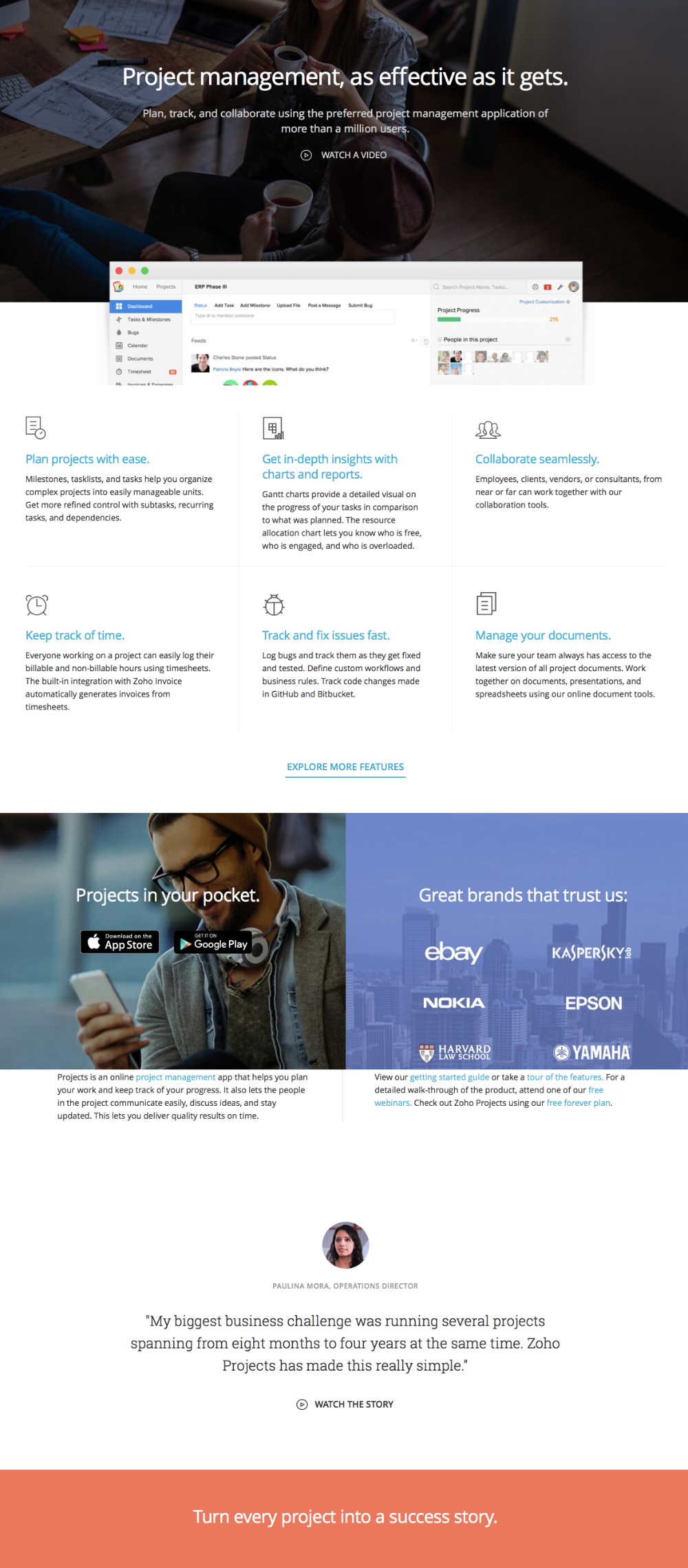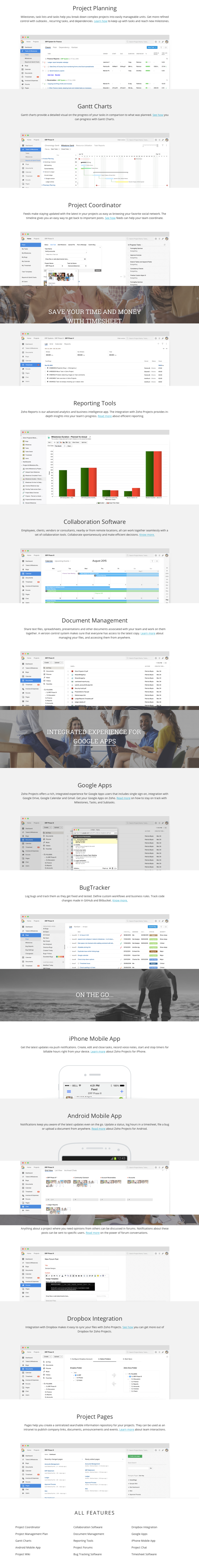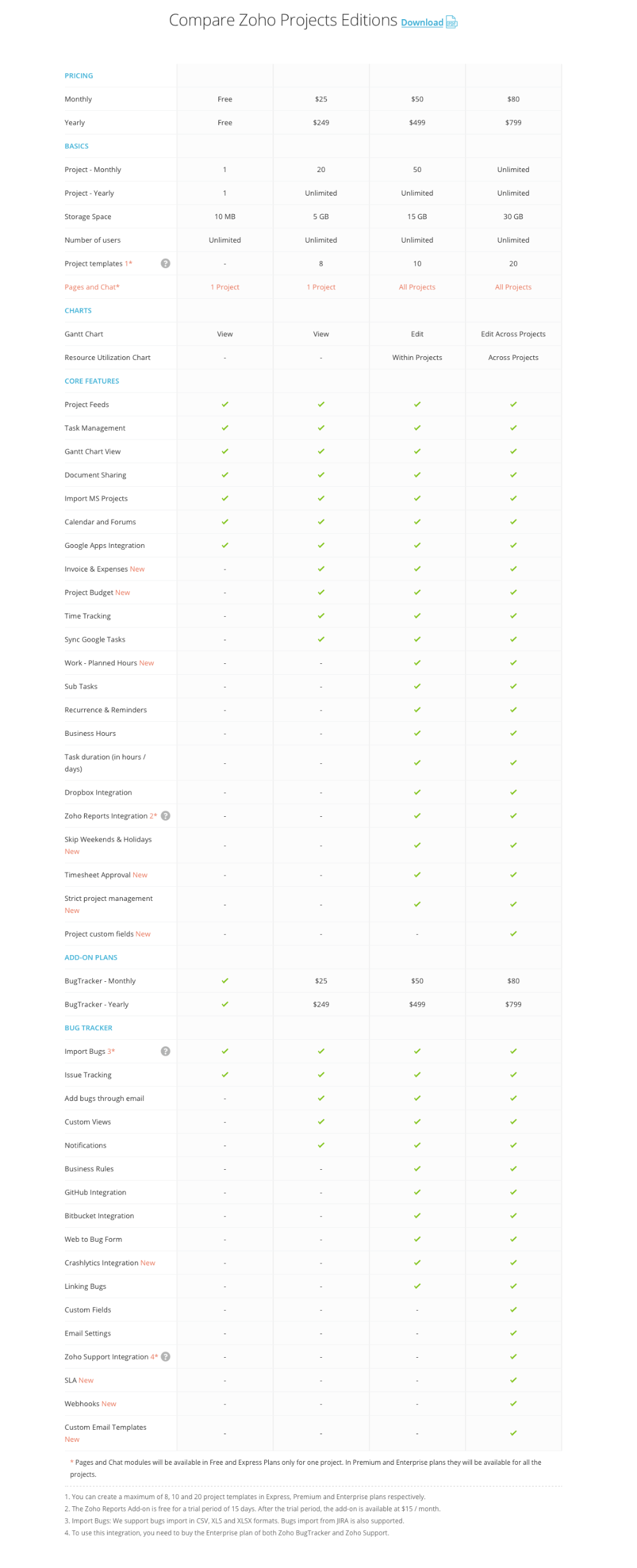Zoho Projects: Cloud-based project management software for improved collaboration
Zoho Projects: Cloud-based project management software for improved collaboration
Essential Insights
- 📊 Zoho Projects is a cloud-based project management software designed for improved collaboration.
- 🗂️ Plan projects efficiently and track tasks with Gantt charts.
- ⏱️ Use timesheets to log billable and non-billable hours for precise tracking.
- 🤖 Automate tasks and customize projects with a user-friendly interface.
- 🔄 Integrate seamlessly with various Zoho apps and third-party applications.
- 🔐 Trusted by millions of projects, featuring ISO 27001 enterprise-grade security.
- 🌐 Project management benefits businesses by enhancing planning, resource allocation, and productivity.
- 💼 Suitable for organizations of all sizes and industries, including freelancers and consultants.
- ✅ Key project management features include task management, time tracking, and team collaboration.
- 🚀 Effective project management streamlines processes, identifies bottlenecks, and improves communication.
- 🤔 Choose project management software that is intuitive, customizable, and cost-effective.
- 🆓 Zoho Projects offers a free version with essential features and competitive pricing options.
- 📱 Accessible on mobile devices, ensuring flexibility and convenience for project management.
- ❓ Learn about project management fundamentals and software selection criteria.
- 📈 Zoho Projects stands out as a quality, functional, and affordable project management solution.
Zoho Projects
Features
Pricing
Sign Up
Contact Us
Zoho Projects
Zoho Projects is a cloud-based project management software designed to help teams plan, track, collaborate, and achieve project goals[1]. With Zoho Projects, you can:
- **Plan projects efficiently**: Use Gantt charts to plan projects and track tasks, ensuring that your team stays on schedule and on budget[1].
- **Track billable and non-billable hours**: Use timesheets to log hours and track billable and non-billable time for precise tracking[1].
- **Automate tasks and customize projects**: Use Zoho Projects' user-friendly interface to automate tasks and customize projects to suit your needs[1].
- **Integrate seamlessly**: Integrate with various Zoho apps and third-party applications to streamline your workflow and enhance productivity[1].
- **Ensure data security**: Zoho Projects is trusted by millions of projects and features ISO 27001 enterprise-grade security to protect your data[1].
## Project management benefits businesses by enhancing planning, resource allocation, and productivity
Effective project management can benefit businesses in many ways, including enhanced planning, resource allocation, and productivity[1]. With Zoho Projects, you can:
- **Streamline processes**: Effective project management can help you identify bottlenecks and streamline processes, ensuring that your team stays on track[3].
- **Improve communication**: Zoho Projects' collaboration tools can improve communication among team members, ensuring that everyone is on the same page[4].
- **Enhance resource allocation**: Zoho Projects' resource utilization tool can help you manage your resources, especially human resources, with care, ensuring that your team is not overworked or underworked[3].
## Key project management features include task management, time tracking, and team collaboration
Zoho Projects offers a range of project management features, including task management, time tracking, and team collaboration[5]. Some of these features include:
- **Issue management**: Quickly deal with problems to ensure that your progress doesn't get interrupted[3].
- **Cost management**: Properly manage your project costs to stay within your budget[3].
- **Resource utilization**: Handle your resources, especially human resources, with care to ensure that your team is not overworked or underworked[3].
- **Team collaboration**: Use Zoho Projects' collaboration tools to improve communication among team members and ensure that everyone is on the same page[4].
## Choose project management software that is intuitive, customizable, and cost-effective
When choosing project management software, it's important to choose a solution that is intuitive, customizable, and cost-effective[1]. Zoho Projects offers:
- **Intuitive UI**: Zoho Projects' user-friendly interface makes it easy to automate tasks and customize projects to suit your needs[1].
- **Customization**: With Zoho Projects, you can create personalized fields, layouts, statuses, and workflows to easily perform tasks specific to your work[1].
- **Flexible pricing options**: Zoho Projects offers pricing options that scale with your business needs, allowing you to choose the plan that best suits your requirements[1].
## Zoho Projects stands out as a quality, functional, and affordable project management solution
Zoho Projects is a quality, functional, and affordable project management solution that offers a range of features to enhance your team's productivity and collaboration[1]. With its user-friendly interface, reliable performance, and competitive pricing options, Zoho Projects is a trusted solution for businesses of all sizes and industries, including freelancers and consultants[1].
Citations:
[1] https://www.zoho.com/projects/
[2] https://www.zoho.com/projects/project-collaboration.html
[3] https://www.zoho.com/projects/project-management-system.html
[4] https://www.zoho.com/projects/team-collaboration.html
[5] https://www.zoho.com/projects/features.html
[6] https://www.zoho.com/projects/project-collaboration-software.html
Zoho Projects Frequently Asked Questions
What is Zoho projects used for?
Zoho Projects is a project management software used to manage projects, tasks, resources, and teams in a single platform. It helps organizations streamline their work and increase productivity by providing a centralized platform for project management, team collaboration, and communication.
What are the benefits of Zoho Projects?
Zoho Projects offers several benefits to organizations, including:
- Improved project management and collaboration
- Easier communication and information sharing
- Real-time tracking and progress monitoring
- Reduced risk of project delays and budget overruns
- Increased visibility and control over projects and resources
How do I start a Zoho project?
To start a Zoho project, follow these steps:
- Sign up for a Zoho Projects account
- Create a new project by clicking the “+” button on the projects page
- Enter the project details, including name, description, and start date
- Invite team members to the project and assign tasks to them
- Add files, discussions, and milestones to the project
- Start tracking progress and making updates as needed
What is the difference between Zoho Projects and Zoho sprints?
Zoho Projects is a project management software that helps teams plan, execute, and deliver projects effectively. On the other hand, Zoho Sprints is a scrum tool that helps teams manage Agile projects and sprints in a more organized and efficient manner. Zoho Sprints is a part of Zoho Projects, but it focuses specifically on Agile methodologies.
Which is better Zoho or Jira?
Both Zoho Projects and Jira are great project management tools, but which one is better depends on the specific needs of your team and organization. Zoho Projects is more affordable and user-friendly, making it a good choice for small to medium-sized businesses. Jira, on the other hand, is more powerful and feature-rich, making it a better choice for larger organizations and enterprises.
Is Zoho project agile?
Yes, Zoho Projects supports Agile methodologies through its Zoho Sprints tool. Teams can manage their Agile projects and sprints in a more organized and efficient manner, helping them deliver projects faster and with higher quality.
Features
Pricing
Sign Up
Contact Us