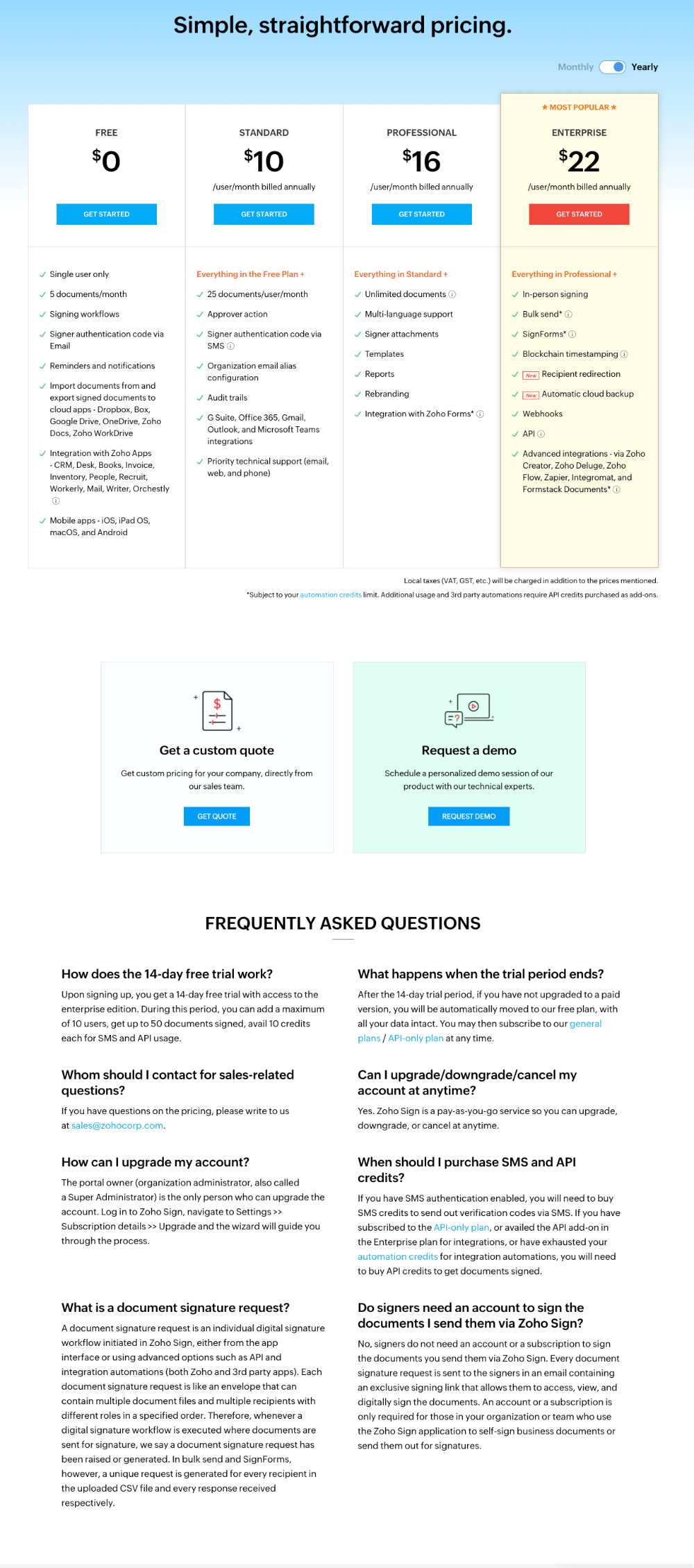Streamline Your Signing Process with Zoho Sign: Our Digital Signature Solution - Sign Up Now!
Zoho Sign is a comprehensive digital signature solution designed for businesses seeking to streamline their document signing processes. It offers a paperless way to sign and manage documents, with features that allow for faster document turnaround, cost savings, and increased productivity. Zoho Sign is recognized by top industry analysts and is trusted by over 30,000 businesses.
Key Takeaways
🖋️ Zoho Sign offers a complete electronic signature solution for businesses.
⏱️ It provides benefits such as 80% faster document turnaround time and cost savings.
📜 E-signing is legally valid in most countries and eliminates the need for physical signatures.
👍 Zoho Sign is recognized by industry analysts and trusted by over 30,000 businesses.
📝 Users can sign documents, configure workflows, and track document status easily.
🌐 Zoho Sign offers features like custom branding, bulk sending, and reusable templates.
🚀 Premium features include qualified electronic signatures, SignForms, blockchain timestamping, and payments.
📂 Popular use-cases for Zoho Sign include sales contracts, HR documents, and expense reporting.
🔐 Zoho Sign ensures document security and compliance.
🔄 It integrates with popular Zoho apps and third-party apps and offers REST APIs for automation.
📱 Users can sign documents on the go from any device.
❓ Frequently asked questions address differences between electronic and digital signatures, legality, security, and pricing.
📚 Additional resources and information are available on the Zoho Sign website
Zoho Sign
Pricing
Sign Up
Contact Us
Zoho Sign
- Fast and Efficient: Zoho Sign significantly reduces the time taken to get documents signed, from weeks to minutes or days, and saves an average of $30 per envelope by cutting costs associated with printing, scanning, and mailing.
- Legally Compliant: E-signatures provided by Zoho Sign are legally valid in most countries, offering a secure and compliant way to sign documents digitally.
- Enhanced Productivity: The platform automates repeated tasks, saving an average of 50 hours per employee and boosting overall productivity.
- Robust Features: Zoho Sign provides a range of features, including custom branding, bulk sending, reusable templates, qualified electronic signatures, SignForms, blockchain timestamping, and integrated payments.
- Security and Compliance: It ensures that documents are signed, shared, and stored with multiple levels of security, maintaining compliance with various regulations.
- Integration Capabilities: Zoho Sign can be integrated with popular Zoho apps and third-party apps and offers REST APIs for automating document signing and management from other apps or websites.
- Mobile Accessibility: The service is accessible on-the-go, allowing users to create and send documents for signatures from any device at any time.
Zoho Sign is positioned as a tool that not only facilitates the signing of documents but also manages and verifies the identity of the signers, ensuring that the documents are tamper-proof and the signing process is as efficient as possible.
Zoho Sign - An overview and what it can do for your business | eSignatures | Digital Signature
Zoho Sign - An overview and what it can do for your business | eSignatures | Digital Signature
Zoho Sign Frequently Asked Questions
What is Zoho Sign?
Zoho Sign is a digital signature software that allows businesses to securely sign, send, and manage documents electronically. It provides a range of features, including document signing, signature workflows, and document management, to help businesses streamline their document signing process and improve their overall efficiency and productivity.
Is Zoho Sign Hipaa compliant?
Zoho does not collect, use, store or maintain health information protected by HIPAA for its own purposes. However, Zoho Sign has been designed and built (as described below) to help its customers use the app and associated internal services in a HIPAA compliant manner.
How do I Sign a Zoho Sign document?
To sign a Zoho Sign document, follow these steps: 1. Log in to your Zoho Sign account. 2. Upload the document that you want to sign. 3. Add signature fields to the document. 4. Send the document for signature to the required signatories. 5. Each signatory will receive an email with a link to the document. They can review the document and sign it electronically. 6. Once all signatories have signed the document, you will receive a notification and can download the signed document.
What is Zoho used for?
Zoho is a suite of business applications that provide a range of services to businesses, including customer relationship management (CRM), invoicing, project management, email marketing, and more. Zoho helps businesses streamline their operations and improve their overall efficiency and productivity.
Is Zoho sign legit?
Yes, Zoho Sign is a legitimate and widely used digital signature software. It is developed and maintained by Zoho Corporation, a well-established and reputable technology company. Zoho Sign has a range of features and a user-friendly interface that makes it easy for businesses to securely sign, send, and manage documents electronically.
Pricing
Sign Up
Contact Us

.png)