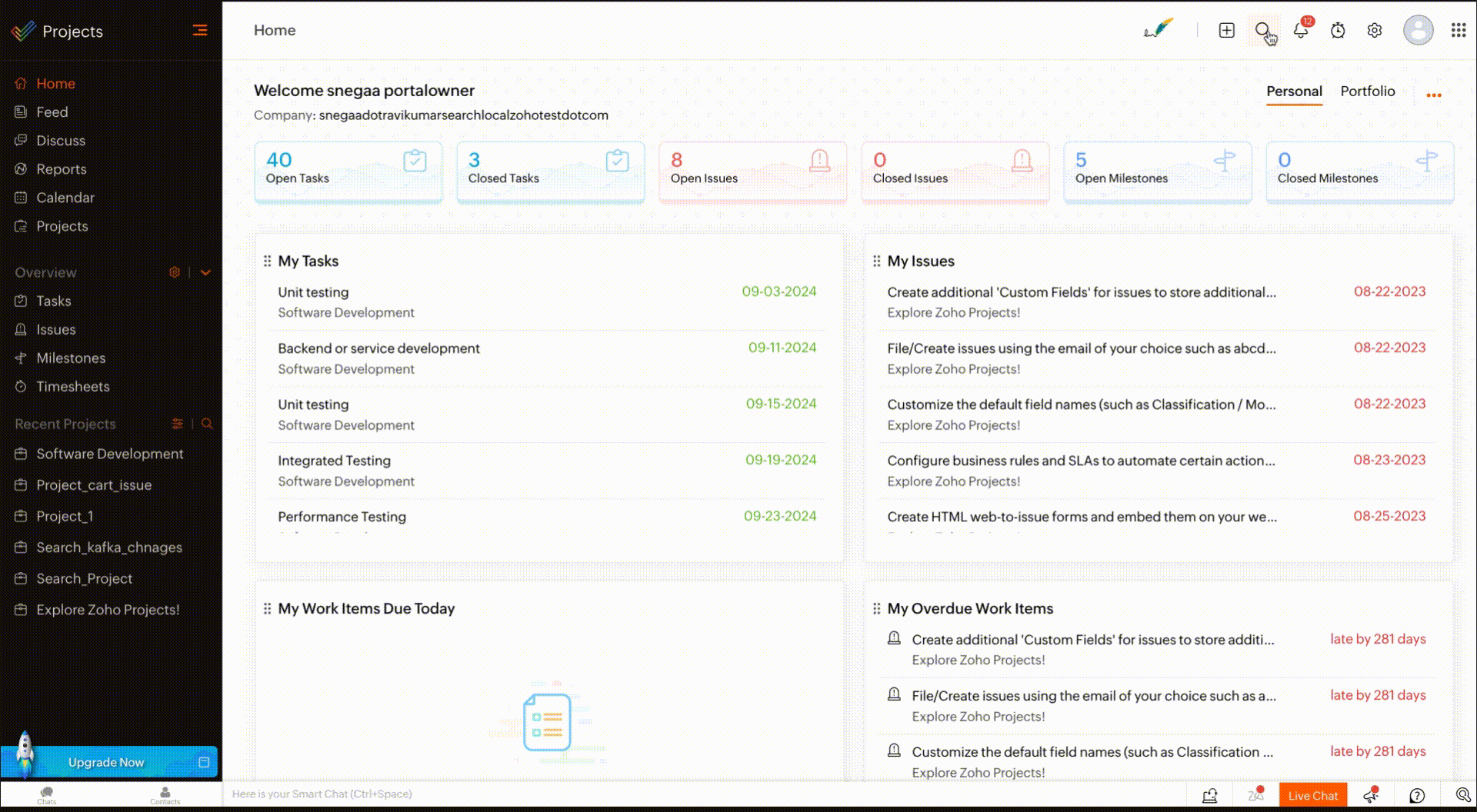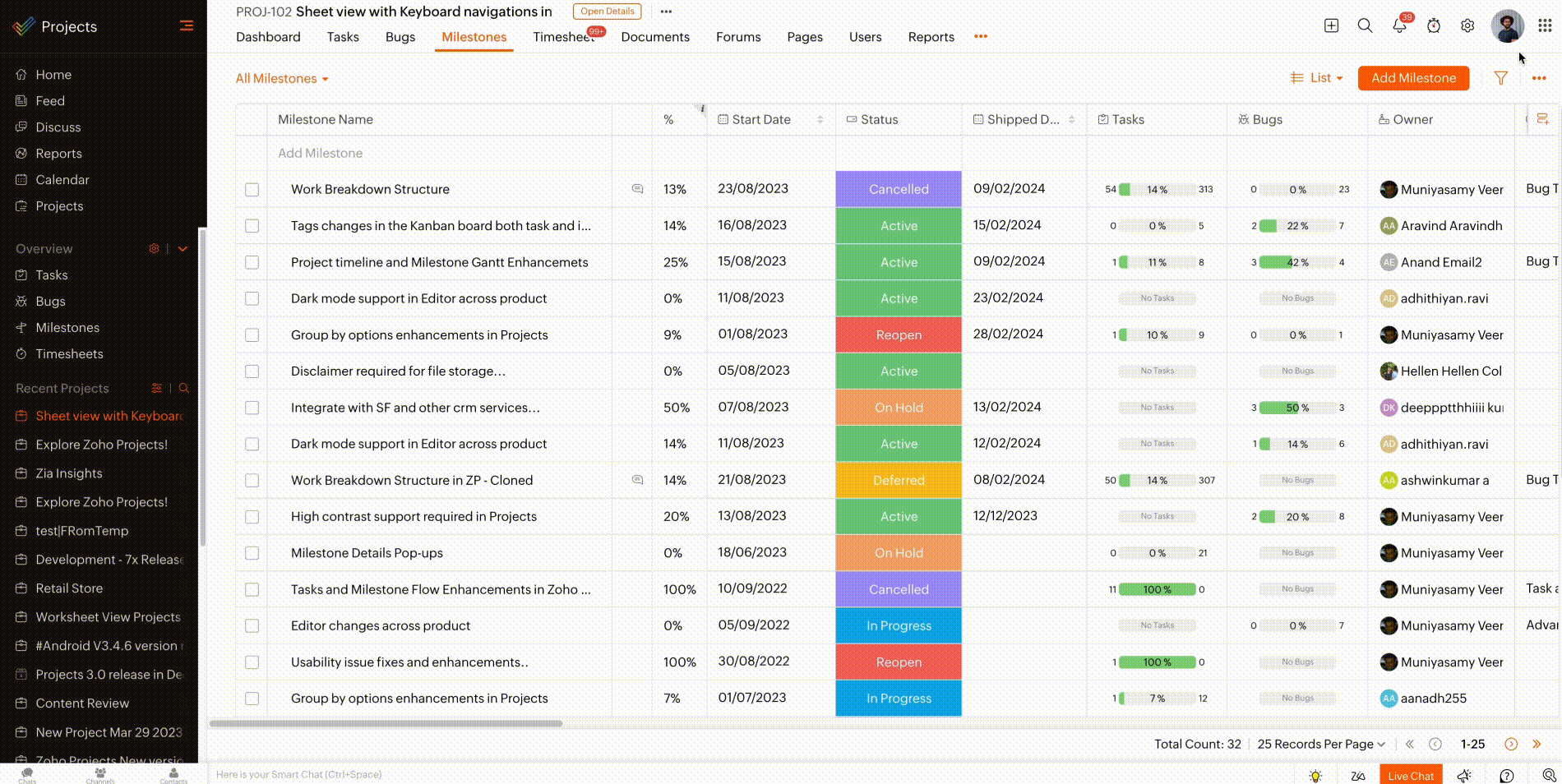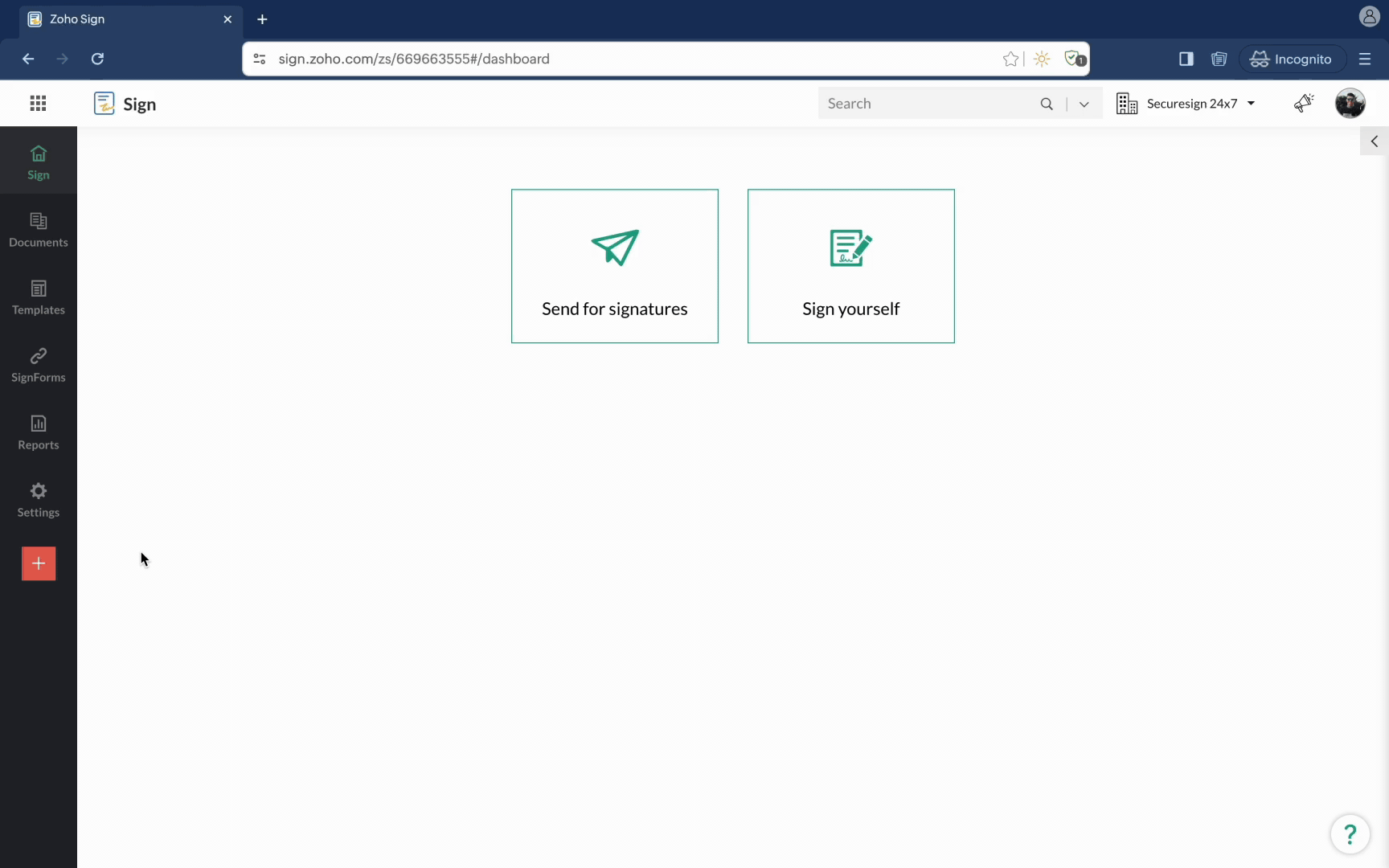Exciting News from Zoho!
Zoho has just rolled out AI-driven updates across four pivotal collaboration tools: Zoho Projects, Zoho WorkDrive, Zoho Notebook, and Zoho Sign, refining project management and enhancing asynchronous collaboration globally. A perfect fit for businesses operating across different time zones!
Here's what's new:
- Zoho Projects now integrates Natural Language Processing via Zia, allowing users to interact with the app in a conversally natural manner and directly generate tasks using the ChatGPT integration.
- Zoho Notebook brings smart summarization, enhanced task management, and real-time brainstorming with a Whiteboard feature.
- Zoho WorkDrive introduces advanced workflow automation for content-centric tasks — say goodbye to manual drudgery!
- Zoho Sign enhances digital signature workflows, introducing reusable templates and stringent controls that cater to industries like healthcare and sales.
For specific sectors like construction, healthcare, and manufacturing, these updates mean streamlined operations, robust compliance, and real-time troubleshooting capabilities.
As someone who has always cherished efficient and effective project management, these updates are a game-changer! The integration of Zia in Zoho Projects, for example, transformed how we handle data — what used to be a tedious task is now a seamless conversation.
Do these types of innovations excite you as much as they do me? What features do you think could further revolutionize project management and collaboration?
Let's discuss! Your insights could shine a light on undiscovered potentials.
#Zoho #AI #ProjectManagement #DigitalTransformation #WorkflowAutomation #SaaS #TechNews
Share your thoughts below or tag a friend who needs to see this!
All GPTs For Zoho: Enhance Your Zoho Apps Knowledge with AI Power
GPT For Zoho CRM • GPT For Zoho Creator • GPT For Zoho Desk • GPT For Zoho Projects • GPT For Zoho One • GPT For Zoho Sites • GPT For Zoho Campaigns • GPT For Zoho Social • GPT For Zoho Survey •What is Zoho projects used for?
What are the benefits of Zoho Projects?
- Improved project management and collaboration
- Easier communication and information sharing
- Real-time tracking and progress monitoring
- Reduced risk of project delays and budget overruns
- Increased visibility and control over projects and resources
How do I start a Zoho project?
- Sign up for a Zoho Projects account
- Create a new project by clicking the “+” button on the projects page
- Enter the project details, including name, description, and start date
- Invite team members to the project and assign tasks to them
- Add files, discussions, and milestones to the project
- Start tracking progress and making updates as needed