Email Subject Line Issues in Zoho Sign
Email Subject Line Issues in Zoho Sign
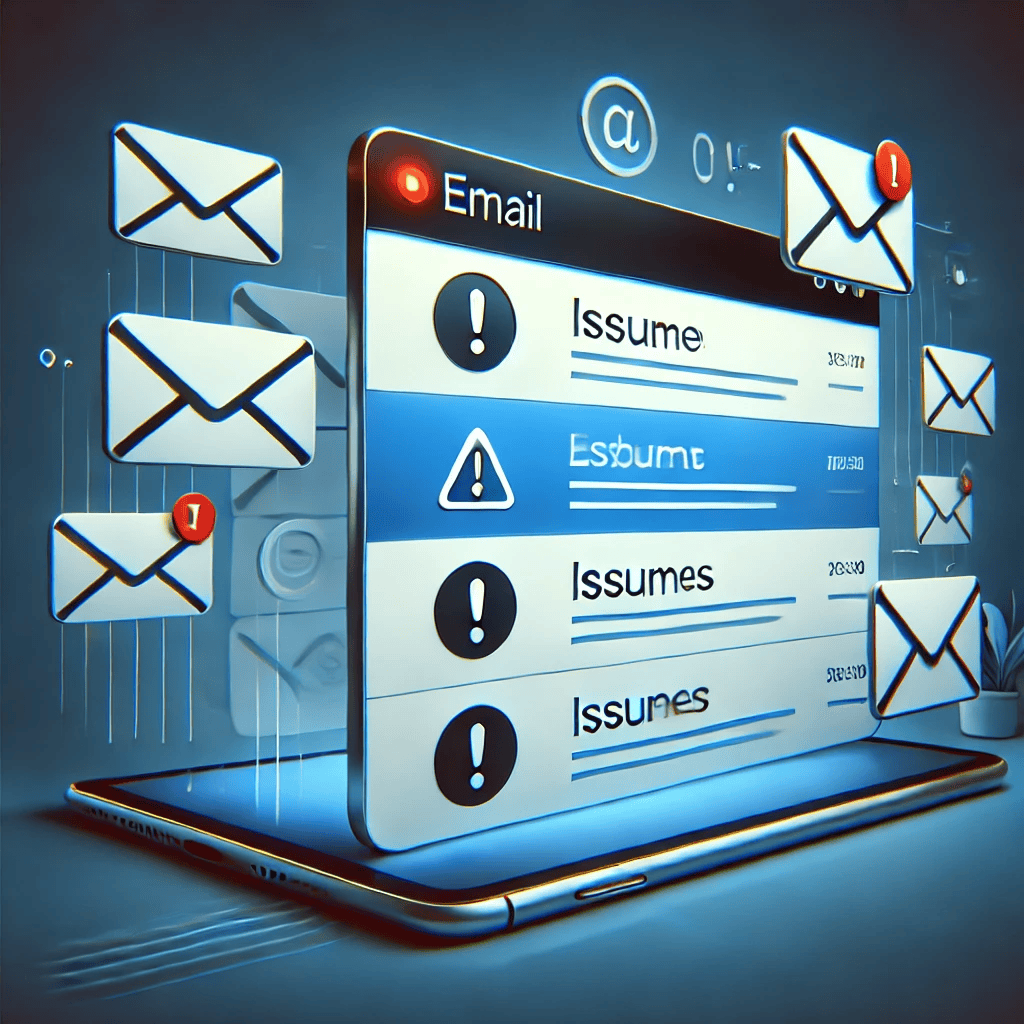
The issue with the email subject line in Zoho Sign not changing automatically when sending emails can be addressed in the following ways:
1. Custom Function in Zoho CRM
The issue may be related to the custom function used in Zoho CRM, which includes the sendmail function. This function sometimes fails if any of the email parameters are not correctly set up, leading to the email subject line not changing.
2. Using Zoho Sign Template API
When using the Zoho Sign template API, ensure that the email subject is correctly set. For example, if the email subject is set to "$Private_Note$", the private note should be passed in the API correctly. This can help in ensuring the email subject line changes as intended.
3. Changing Email Subject in Active Cadence
If you are using an active cadence in Zoho CRM to send email templates, you may need to manually change the email subject line. This is because the email subject line is not automatically updated when the cadence is active.
4. Reputation Management and Email Clients
When dealing with email subject lines, it is important to consider that email clients may not support emojis. This can affect how the email subject line is displayed. For example, the symbol ☐ may be displayed instead of the intended emoji.
5. Unauthenticated Mail Issues
If you are experiencing issues with unauthenticated emails, particularly when sending emails from Zoho CRM to Google accounts, it may affect the email subject line. This could be due to Gmail not being able to verify the email, which can lead to issues with the email subject line not changing as expected.
By addressing these potential solutions, you can ensure that the email subject line in Zoho Sign changes automatically when sending emails.
Zoho Sign Frequently Asked Questions
Why is my Zoho Sign email subject line not changing?
The inability to change the Zoho Sign email subject line can be due to various reasons such as misconfiguration or restrictions in the default settings. To troubleshoot, check your email template settings and ensure there are no overrides in place.
How can I use a custom function in Zoho CRM to resolve email issues?
Zoho CRM custom functions can help resolve email-related issues by automating processes and integrating with other Zoho applications. You can create scripts to modify email subject lines or address problems like unauthenticated mail.
What is the Zoho Sign template API and how can I use it?
The Zoho Sign template API allows you to automate the creation and management of templates for electronic signatures. This can be useful for standardizing documents and ensuring consistent email subject lines across various templates.
What should I do if my active cadence email templates aren't working properly?
If your active cadence email templates are not functioning as expected, ensure that they are correctly configured and mapped within your CRM. Verify that all conditions and triggers are set up correctly to avoid any disruptions in your email workflows.
How can I manage my email client reputation to prevent unauthenticated mail issues?
Managing your email client reputation involves ensuring that your emails are properly authenticated, using protocols such as SPF, DKIM, and DMARC. Regularly monitor your email sending practices to maintain a good reputation and avoid being flagged as spam.
Why do I face Gmail email verification issues and how can I resolve them?
Gmail email verification issues can occur if your domain lacks proper authentication records. Ensure that your email servers are properly configured with SPF, DKIM, and DMARC records. Additionally, avoid sending large volumes of unsolicited email.
How can I integrate Zoho CRM with Zoho Sign for better email management?
What is the automatic email subject line update feature in Zoho CRM?
The automatic email subject line update feature in Zoho CRM allows you to dynamically change email subject lines based on predefined criteria. This ensures that your communications are always relevant and personalized for the recipient.
🌟 Featured Zoho CRM Blog Posts
- How to Enhance Your Sales Process for Better Conversions with Zoho CRM
- The Top 5 CRM Data Scrubbing Tools You Need to Know About
- Enhance your data with Email Intelligence from TowerData API
- 6 reasons why a route planner is important for optimizing field sales
- How Zoho CRM became the world’s favorite CRM software
- FREE CRM Checklist Your Interactive Guide to Creating the Perfect CRM Checklist
