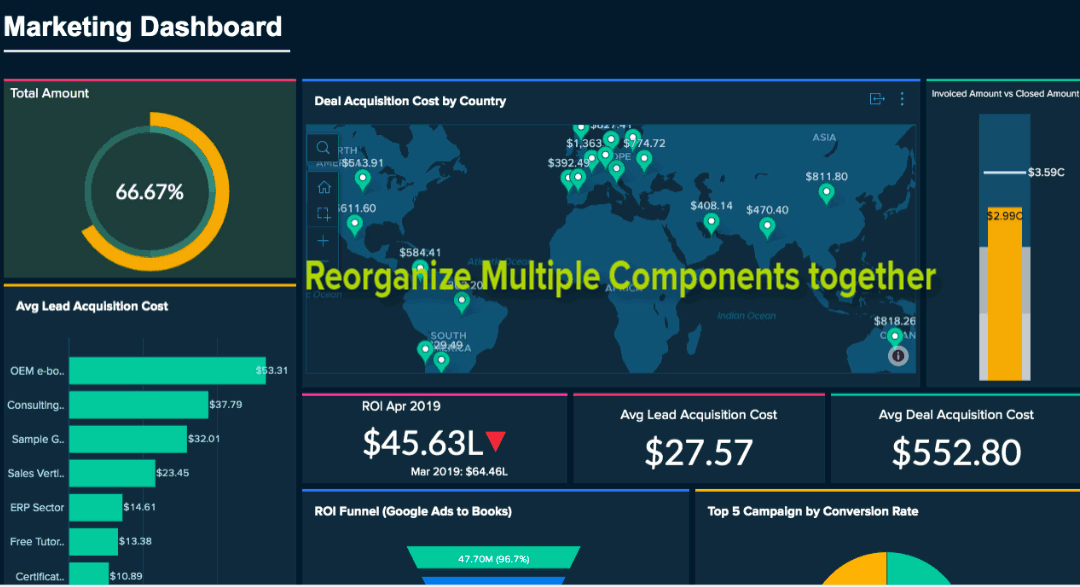Solutions for Integrating Restaurant Data and Creating Interactive Dashboards
To address the problem of integrating data from a restaurant's systems with analytics tools and creating interactive dashboards, Zoho Analytics can be included as a robust solution. Here is an updated list of potential solutions, incorporating Zoho Analytics:
1. Google Analytics Integration
- Restaurant365: A restaurant business intelligence and analytics software that can help integrate data with Google Analytics.
- BentoBox: Offers a pre-built Google Analytics integration, making it easy to set up and track website metrics.
2. Google Sheets and Excel Integration
- Coupler.io: An add-on that allows automatic data synchronization between Microsoft Excel and Google Sheets, enabling real-time updates to dashboards.
3. Automated Data Refresh
- Scheduled Data Refresh: Set up a schedule to refresh data every 15 minutes, ensuring dashboards are updated regularly.
4. Data Visualization Tools
- Google Data Studio: A free tool that allows users to create interactive dashboards and reports from their data, integrating with Google Analytics and other data sources.
- Zoho Analytics: A comprehensive data analytics platform that integrates with various data sources, including POS systems, CRM, and more. It offers advanced data visualization and interactive dashboards, enabling detailed insights into restaurant operations[3][7].
5. Commercial Solutions
- Restaurant POS Systems: Implement a restaurant point-of-sale (POS) system that integrates with analytics tools and provides real-time data tracking. Examples include Petpooja, Supy, and Restroworks Restaurant POS.
- Zoho Analytics with POS Integration: Zoho Analytics can integrate with restaurant POS systems like Lightspeed Restaurant (U-Series/Upserve) to provide real-time analytics and detailed reports[2].
6. Custom Solutions
- Custom Reports: Use Google Analytics' custom report feature to create tailored dashboards and track specific metrics. This can be done manually or through automated scripts.
- Zoho Analytics Custom Reports: Zoho Analytics allows for the creation of custom reports and KPIs, blending data from multiple sources to provide comprehensive insights[7].
7. Online Ordering Systems
- GloriaFood: Offers an online ordering system that integrates with restaurant POS systems, allowing for automated data tracking and analytics.
8. Training and Support
- Training and Support Resources: Ensure that your staff is trained to use these tools effectively, and provide ongoing support to optimize the integration and dashboard updates.
- Zoho Analytics Training: Zoho offers extensive training resources and support to help users maximize the potential of Zoho Analytics for their specific needs[1].
By incorporating Zoho Analytics into your data integration strategy, you can leverage its powerful features for blending data from various sources, creating interactive dashboards, and generating detailed reports. This will help you gain deeper insights into your restaurant's operations, customer behavior, and overall performance, ultimately driving better decision-making and business outcomes.
Citations:
Restaurant Analytics Frequently Asked Questions
What is restaurant analytics integration?
Restaurant analytics integration involves connecting various restaurant management systems, such as POS and online ordering systems, with analytics tools to gather and analyze data. This helps in making informed business decisions based on comprehensive data insights.
How does Google Analytics for restaurants work?
Google Analytics for restaurants helps track and analyze website traffic, user behavior, and online ordering activities. This data can be utilized to improve marketing strategies, enhance user experience, and drive more online orders.
What is restaurant data visualization?
Restaurant data visualization refers to the representation of restaurant data in graphical formats like charts, graphs, and dashboards. This makes it easier to interpret complex data and identify trends, patterns, and issues at a glance.
What is automated data refresh in restaurant analytics?
Automated data refresh in restaurant analytics automatically updates data at specified intervals without manual intervention. This ensures that the analytics and dashboards always display the most current data.
Why integrate a restaurant POS system with analytics tools?
Integrating a restaurant POS system with analytics tools allows for real-time tracking and analysis of sales, shrinkage, inventory, and customer behavior. This leads to more efficient operations and better decision-making based on accurate data.
What are online ordering system analytics?
Online ordering system analytics captures and reports all the data related to online orders such as order volume, time of order, item popularity, and customer demographics. This data is critical for understanding and optimizing the online sales process.
How can Google Data Studio be used for restaurants?
Google Data Studio can be used to create customizable dashboards that integrate various data sources from restaurant operations. This provides a visual and interactive way to track KPIs and business metrics, offering actionable insights.
What is restaurant business intelligence?
Restaurant business intelligence involves using data and analytics tools to gather, process, and analyze the vast amount of data generated by restaurant operations. It provides insights that help improve efficiency, customer satisfaction, and profitability.
How do you create a restaurant dashboard?
Creating a restaurant dashboard involves selecting key performance indicators (KPIs) that align with business goals and using a data visualization tool to display this information. The dashboard should be intuitive and provide actionable insights at a glance.
What is restaurant data tracking?
Restaurant data tracking involves collecting detailed data on various aspects of restaurant operations, such as sales, inventory, staff performance, and customer demographics. This data is then analyzed to improve efficiency and decision-making.