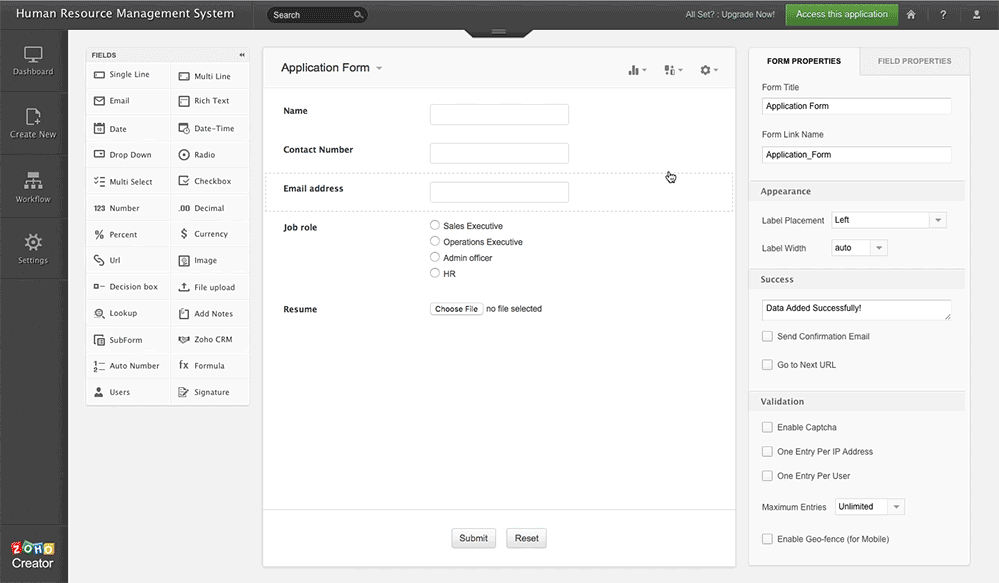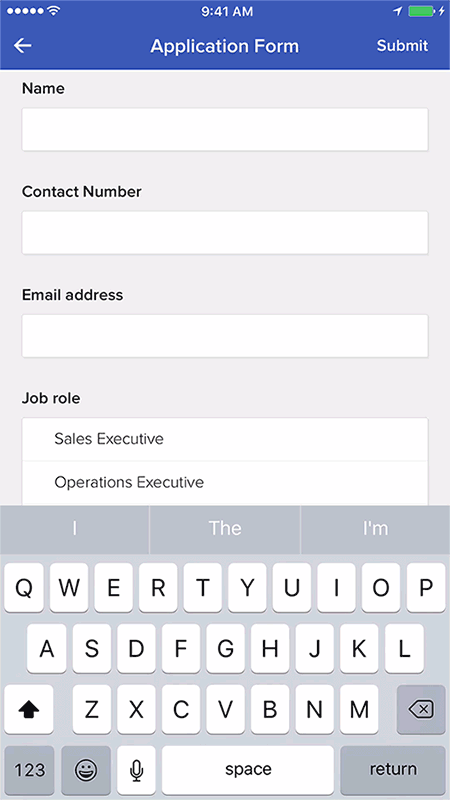Geofencing is the practice of closely targeting users based on their current location. To improve customer experiences and offer them better location services-based benefits, you can make use of geofencing. It combines awareness of the user’s current location with awareness of the user’s proximity to other locations to provide relevant information.
Zoho Creator lets you build custom applications. So, why not extend its location specificity? Add geo-fencing to your application by simply marking a location of interest, and specifying its latitude and longitude.
Here are a few common scenarios where you can employ a geofencing feature in your custom application.
Scenario 1: Location-based Recruitment
A recruitment firm in California posts a job requirement. They wish to hire candidates from Sacramento and near by locations for a specific job role at Zylker Corporation. Collecting resumes and filtering candidates based on location may turn out to be time-consuming. The easiest way to do this is to set the geographical boundaries in and around Sacramento. This prevents the submission of application forms from candidates outside the preferred location. The maximum number of applicants for the job can also be limited by using a simple validation in Zoho Creator’s form properties.
Scenario 2: Online Store Free Location-based Delivery
A New York based online retail store celebrates its 5th anniversary. As a part of their celebration they offer free shipping to customers near their warehouse for an entire week. It is tedious to manually verify the delivery location and purchase date of each shipment to provide the offer for just a week. However, this becomes simple when the store uses the geofencing feature to enable the offer to customers of a specific location. Additionally, a simple condition can be set using the script-builder to display the offer to these customers only for a week.
Scenario 3: Location-based mobile ordering
Imagine a popular burger joint which always has long waiting times. They also allow their customers to place orders using a mobile application. Because it becomes difficult to manage take-away orders, the burger joint restricts mobile-orders to a 3-mile radius. By setting the preferred location within their mobile-ordering application, the geofencing feature comes immediately in handy.
The possibilities are endless with Zoho Creator. By combining geofencing with a bit of creativity, you can open up a whole set of new opportunities for your business. Try the geofencing feature in your custom application and let us know what you think.