
The future of bots is already here. As discussed in the previous two posts in this series, bots for productive collaboration and CRM teams are changing the way we communicate and work. In this final post, we’ll focus on the key areas of task automation and improved workplace collaboration, in the context of chatbots and slash commands.
The Dark Social
Dark social channels include messaging apps, email, and private browsing. If Facebook’s acquisition of WhatsApp is any indication, instant messaging platforms are quickly replacing social media apps and present manifold implications for the chatbot ecosystem. Conversational chatbotsthat can automate and integrate tasks into a simplified, seamless workflow are the way forward. Yet, there’s nothing more disconcerting than a chatbot that operates poorly and fails to process your requests. The key is to automate the mechanical or routine aspects of your workflow with a bot.
It’s Still All About People
Chatbots can help alleviate the burden on customer support teams, which are often the most personnel and resource intensive team in a business. Chatbots can help ensure that a customer service experience is consistent and adaptive, as bots learn from each query to provide speedier, more personalized support. They can optimize your support team’s workflow and improve collaboration, so you can provide this kind of unmatched service from your desk.
The Future of Work
Although a catchphrase, we see the future of work as task automation andinterconnected business processes. When bots can automate routine aspects of your workflow, you’re free to do more complex tasks that require your focus.
At Zoho Cliq, we’ve been quick to adapt to the changing nature of work processes and communications. You should be enabled to do more work from within your chat, collaborate in real time, and fetch data from third party applications without switching tabs.
Cliq Integration With Zendesk
With Cliq’s adaptive platform, you can integrate your chat with a variety of third party applications using their open APIs.
You can also manage support ops within your chat and collaborate with other teams. Using Cliq’s integration with support ticket system Zendesk, you can view ticket information within your chat and stay notified about ticket status.
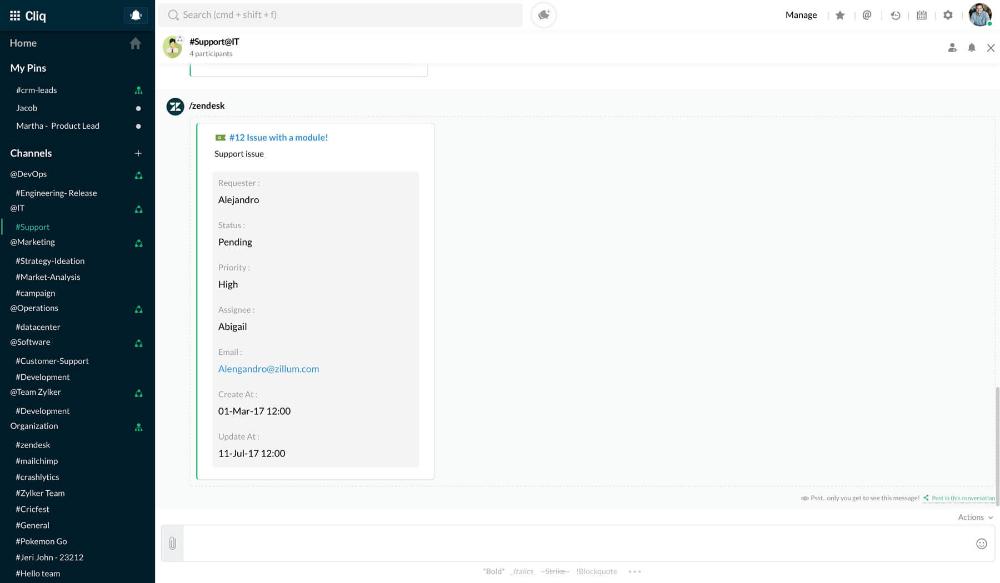
View the details of a particular ticket by using the slash command “/zendesk”.
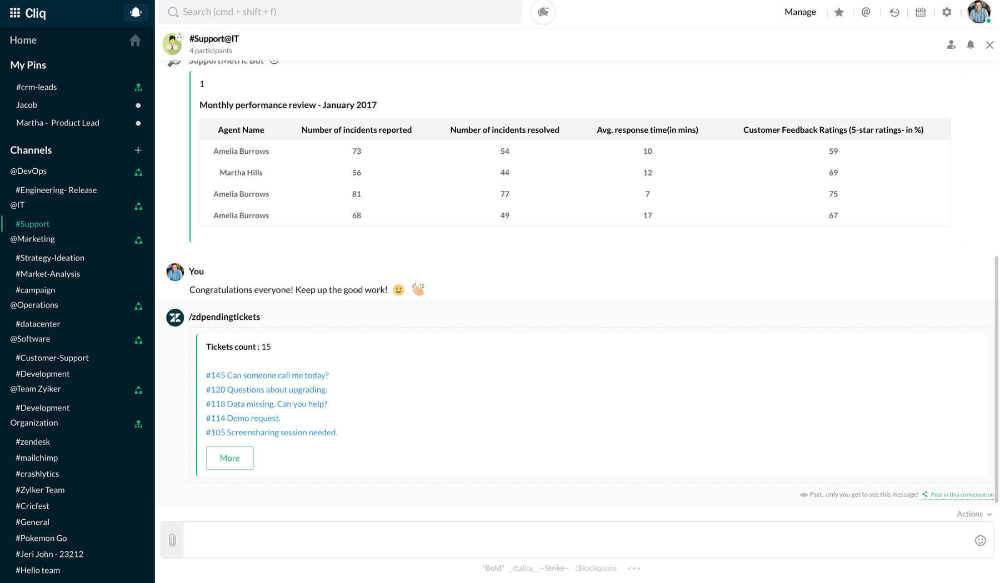
Forget switching between tabs. Use the slash command “/zdpendingtickets” to view all pending ticket information within your chat window. Share them with colleagues on your IT support channel so that pending tickets are handled promptly.
The Zendesk integration also comes with a set of slash commands. You can view all open tickets using the “/zdopentickets” command and the “/zdmyopentickets” to view a particular user’s open tickets.
Zoho Desk Extension with Cliq
With Deskbot, you can access all critical ticket information within your chat, without having to switch between multiple tabs.
Deskbot will notify you with ticket status updates, deadlines, and comments. You can also view a daily digest of all ticket statuses.
This extension via Zoho Desk also includes slash commands to pull information from your Zoho Desk account into your Cliq chat. You can use the slash command “/ticket” to access the three most recent tickets assigned to you. By using the command “/ticket [ticketID],” you can access ticket information based on a ticket ID.
These bots and commands aim to improve your support team’s communications and bring ticket status and developments into your chat. Your workflows will be simplified and streamlined as your chat space becomes more productive and collaborative. While bots handle simpler tasks, more complex tasks can be escalated to humans.This communication model is one that’s scalable, opening up pathways for further bot-human dialogue. However, it’s safe to say that bots won’t replace humans in the foreseeable future.
When support team collaboration tools and bot operations are built to facilitate rather than disrupt, your brand will offer a richer customer experience.
