Sending an email isn’t as trivial as it may seem. In fact, there’s a lot of strategy involved not only in getting your recipients to notice your email, but also to open it and eventually read it. If your email fails the first step and doesn’t get noticed, it’s all in vain. That’s why timing your emails to reach recipients at their peak reading time is vital.
But in today’s globally connected world, it’s almost impossible to wait for the right time to send each and every email, across every time zone. You either end up sending it at your convenience, resulting in emails failing to get noticed at your recipients’ convenient time, or you postpone sending them till later and, end up forgetting altogether. It’s a tricky balance.
Wouldn’t it be nice if you could send your emails now but they reach your recipients at their peak time zone? With the email scheduling feature update in Zoho Mail, you can do exactly that.
Locate the Schedule/Recurring clock icon in the top right corner of the compose window and simply draft and trigger it to schedule the email for the time you feel would be best to reach your recipients. The scheduled mails are saved in your outbox and will get sent at the chosen time.
Got reminded of your best friend’s anniversary that’s coming up in 2 days? There’s a high possibility that it skips your mind and you forget to call. Why not schedule it in advance to send your best wishes on the big day. Even if escapes your mind, your wishes will make to the target Inbox, right on time and win some heart.
It’s not over yet! Isn’t it a tad too tiring to request those weekly reports repeatedly? Of course it is. Again, leave it to us. When you compose the email, choose the recurrence frequency. You can also adopt to customise the period of recurrence based on your preference.Check out the detailed instructions on Scheduling and Recurring emails.
So what now? The email is sent, your recipient views it. But have they replied, are you following up and keeping the exchanges lively?
Follow-up woes!
We’ve all had crazy days with non-stop meetings and calls which makes us to forget following up on important email threads at the most crucial times. For example, imagine you found an offer for a weekend trip and you email to your friends. Time passes, no one responds, you forget about it and so the offer expires.
With Zoho Mail, you can now set up a reminder for the email, the moment you compose it so you can get reminded whenever someone replies or on a specific date/time. The reminders can be added for both the emails you receive and send.
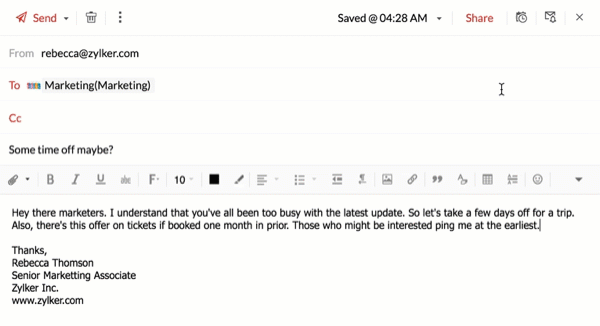
There’s never a bad email. Just the wrong timing. Start scheduling now for the rightly timed emails.
