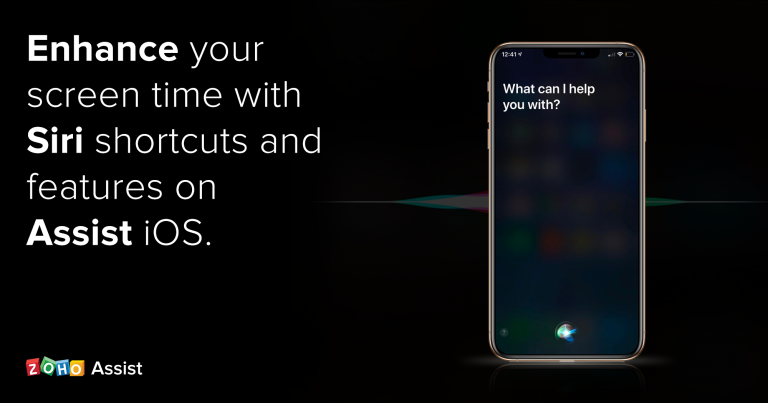
Always on the phone but not productive?
Have you ever wanted to do a simple action but had to go through a lot of steps that left you frustrated and wondering why you ever wanted to do so in the first place? It’s something most support technicians go through, and we end up wishing that there was an easier way.
Zoho Assist mobile app to the rescue
Zoho Assist enables you to connect and control a remote computer as if it’s right in front of you. It lets you handle any remote computer easily: any OS, any network—internal or external—even behind a proxy or a firewall.
.png)
What’s new with Zoho Assist?
We have an update for the iOS version which teams up with Siri to make actions in the app quicker and easier. Now you don’t even have to press a button or tap on any action. Just talk to Siri and get her to do the work for you.
There are multiple ways to simplify the actions you regularly do in the application. After all, everyone works a little differently. Choose which Siri shortcut you’d like to have on hand and customize according to your convenience.
There are also new options to simplify your tasks, for both remote support and unattended access. Your frequently used actions will show up automatically when you use your search bar, and you can search the spotlight to perform particular actions. Also, use the 3D touch to access home screen shortcuts and perform vital operations such as search, starting a session, scheduling a session, and connecting to recent computers.

Zoho Assist Features
Siri
With Siri shortcuts, you can set up a prompt word which you can then use to instruct Siri to perform an action. Easy and simple is the mantra.

3D Touch
Sometimes, talking to your phone is not what you prefer. Use 3D touch to access the shortcuts if that is more your style. Our team ensures that there are multiple ways to get your work done.

Widgets
Use widgets to access your scheduled sessions in remote support and recent computers in Unattended Remote Access. Drag the widget you want to your screen and start using! It is as simple as that!

We have unravelled all that can happen in the latest version of Assist iOS mobile app. Now go ahead and experience the magic firsthand. And do not forget to tell us all about it!
What does Zoho Assist do?
Zoho Assist is a remote support and access software that allows you to provide remote assistance to your customers, clients, and employees. It enables you to remotely access and control desktops and servers, troubleshoot and fix issues, and provide training and support. The software provides a secure and efficient way to access and support computers remotely.
Can Zoho Assist be trusted?
Yes, Zoho Assist is a reliable and secure remote support software. It uses advanced encryption techniques to protect the data being transmitted and ensures that only authorized users have access to the remote computer. Zoho also follows strict security and privacy policies to protect the data of its users.
What is Zoho Assist and do I need it?
Zoho Assist is a remote support and access software that provides you with the ability to remotely support and access computers. Whether you are a small business owner, a customer service representative, or an IT professional, Zoho Assist can help you save time and provide more efficient support. Whether you need to provide technical support, troubleshoot issues, or access remote computers, Zoho Assist can help you get the job done quickly and efficiently.
What is Zoho Assist on my computer?
Zoho Assist on your computer is the software that allows you to remotely access and support other computers. If you have Zoho Assist installed on your computer, you can use it to provide remote support and access to other computers. You can use Zoho Assist to remotely access and control other computers, troubleshoot and fix issues, and provide training and support.
