Key Takeaways
- 🔄 Zoho Creator's automatic calculations feature updates field values and aggregates data on the backend.
- 📈 Large record numbers can lead to broken processes, requiring criteria adjustment or formula separation.
- 🔄 Integrate a new form into scripting to increase iterations by 10x using API.
- 📚 Zoho library offers ready-to-use scripts, including the method to avoid reaching iteration limits.
- 🧩 Zoho Creator limitations include data storage, API calls, app creation, user access, and complexity.
If your database has grown into a large number of records the image below will start looking very familiar if it does not already.
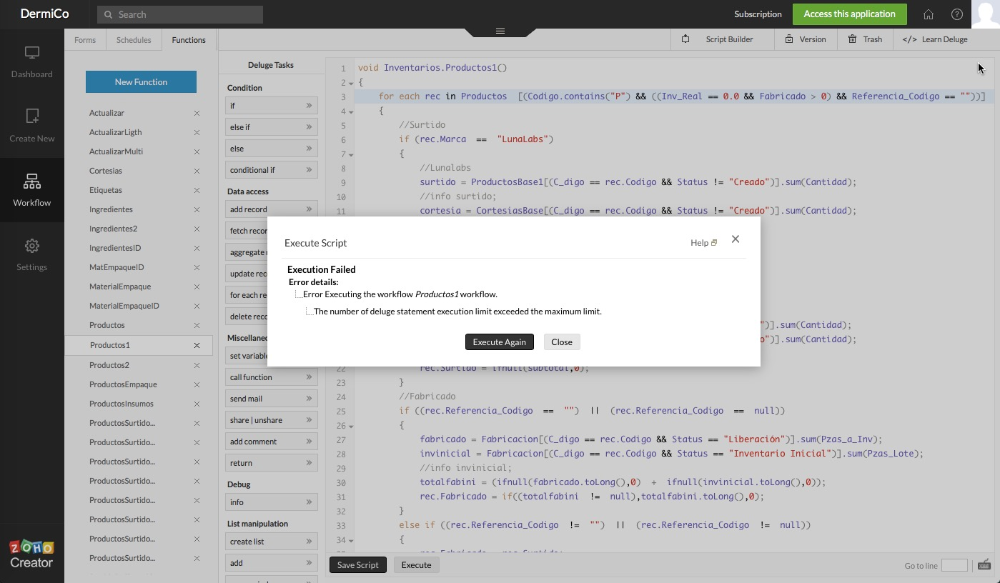
Making automatic calculations is an amazing zoho creator feature that allows you to update field values and aggregate data on the backend while you sleep. However, if this process breaks because the number of records to iterate is to large you start playing around with criteria to limit the number of records to process or breaking up the formulas to run them separately at which point you will start consuming a large number of schedules to process as well.
Worry no more...
There is a simple process to integrate into your scripting that would allow you to increase the number of iterations 10 fold without reaching the maximum limit. The process includes the use of a new form to store the number of iteration ranges and then running the addition via API.
We have incorporated all details about this hack inside our zoho library. The Library includes details on how to implement all kind of ready to use scripts including how to avoid reaching maximum limit in zoho creator iterations.
Leverage existing scripts and get the workflow you need without spending the time to build it or the expense to outsource its development.
What are the limitations of Zoho Creator?
Zoho Creator has some limitations such as data storage and API call limits that depend on the subscription plan. There might also be limitations on the number of apps that can be created, users that can access the apps, and the complexity of the app.
What are the limits of Zoho workflow?
Zoho workflow limits depend on the subscription plan. This might include limits on the number of workflows you can create and the number of tasks each workflow can have. There may also be restrictions on the use of certain actions and triggers in workflows. You can create a maximum of 5 time based actions for a workflow rule. Each Time Based Action can have a maximum of 5 alerts, 5 tasks, 3 field updates, 5 custom functions and 5 webhooks.
What is the limit of Zoho sheet?
Zoho Sheet has limits that depend on the user's subscription plan. These may include limits on the number of cells, columns, and rows per sheet, the number of sheets per workbook, and the file size for import and export. As of now, we support up to 256 column in spreadsheet.
What is the limit of multiline in Zoho?
Zoho Creator's multiline text fields can hold a maximum of 50,000 characters.
What is the limit of single line in Zoho?
Zoho Creator's single line text fields can hold a maximum of 255 characters.
